Use multiple designs in Meta ads
Change design variants on the ad level to use different templatesTable of Contents
1. Edit the Meta catalog2. Add variants in Confect2.1. How to have an ad without a Confect design3. Switch the design in MetaWith Confect, you easily change the catalog design based on the ad - making it possible to use multiple designs with just one product catalog.
Design variants let you use multiple different designs in Meta at the same time - with just one catalog.
Useful for:
- A/B testing and comparing designs.
- Running multiple designs at the same time.
- Creating product set-specific designs.
- Using different designs for different audiences.
There are a lot of use cases for this that can improve your performance, and you can find examples of that right here.
1. Edit the Meta catalog
Go into the "Catalogs" tab in Confect, and click on your Meta catalog.
Then, press "Edit Catalog" in the top-right corner - this is where you configure which designs and how many each product has.
While adding variants into your catalog, we also highly recommend enabling the 4:5 and 9:16 formats; otherwise your variant may not show reliably across all placements.
Use "Adapt to Placement" formats
2. Add variants in Confect
Once inside the catalog settings, press "Add variant" and select your desired design.
You can add up to 20 unique images per product.
The "Primary" variant is always used for Collection ads, Instant Experiences, and Meta Shops.
2.1. How to have an ad without a Confect design
If this is your first A/B test, or you simply want to benchmark the performance of your custom designs to a "no-Confect / original" version, you will simply add a variant like that.
- Create a "product only" design (full size layer, disable "Auto crop image")
- Save this design
- Add this as one of the variants
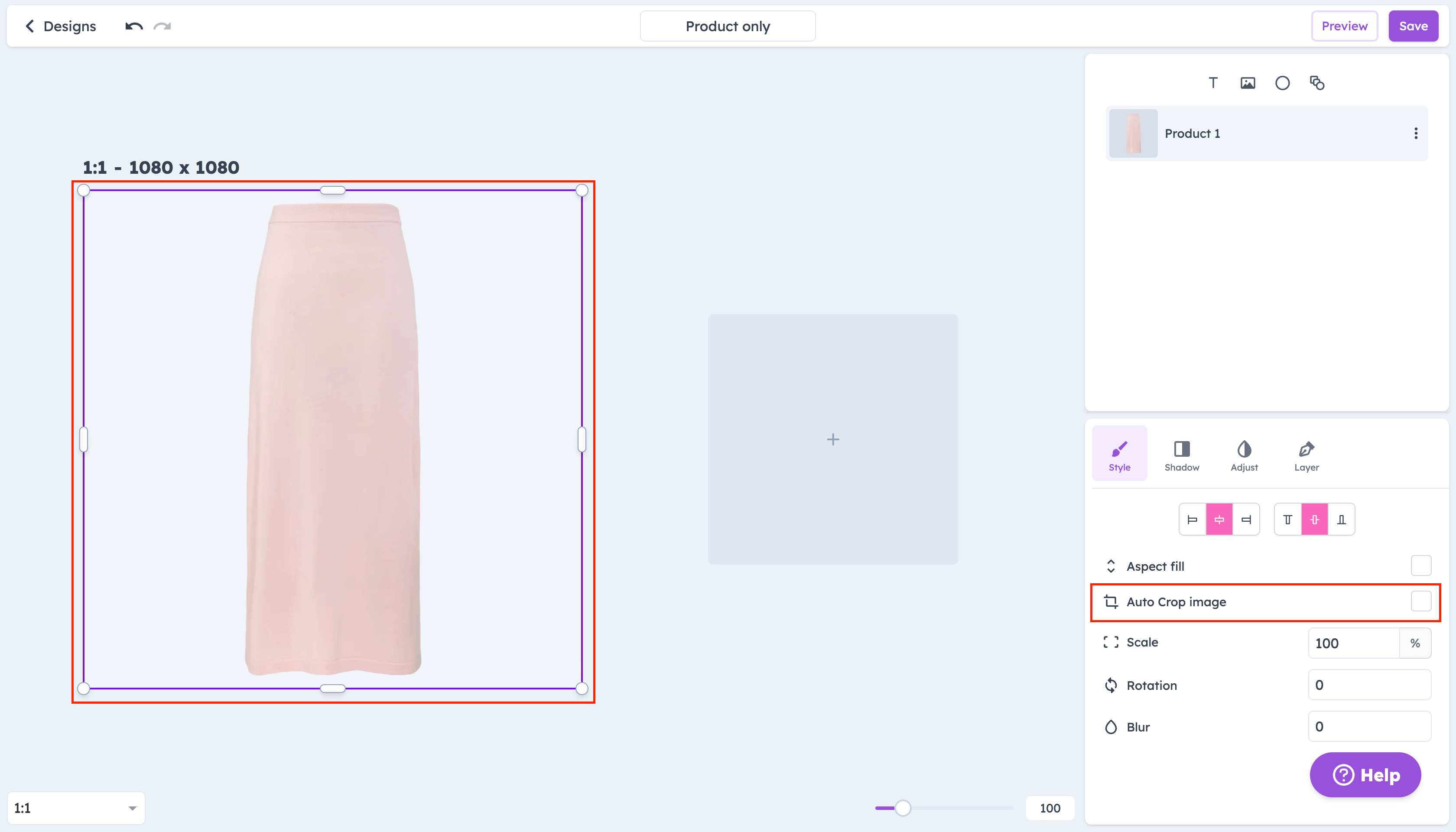
3. Switch the design in Meta
Open the ad you wish to switch in the Meta Ads Manager.
Here, scroll down until you find "Confect options." Open the dropdown and select the design you want to use for this specific ad.
Requirements:
- The ad needs to be published (click "Publish" or "Discard draft" in the bottom right corner)
- Advantage+ creative options need to be turned off in the ad
- The variants must be loaded into the Meta Commerce Manager (this generally happens automatically every hour)
You can either A/B test different designs against each other or utilize more use cases for better performance.
Meta currently does not support switching design variants on the Collection Ad format. These ads will always use the "Primary" variant.
If you want to change you Collection design, replace the "Primary" design inside Confect.