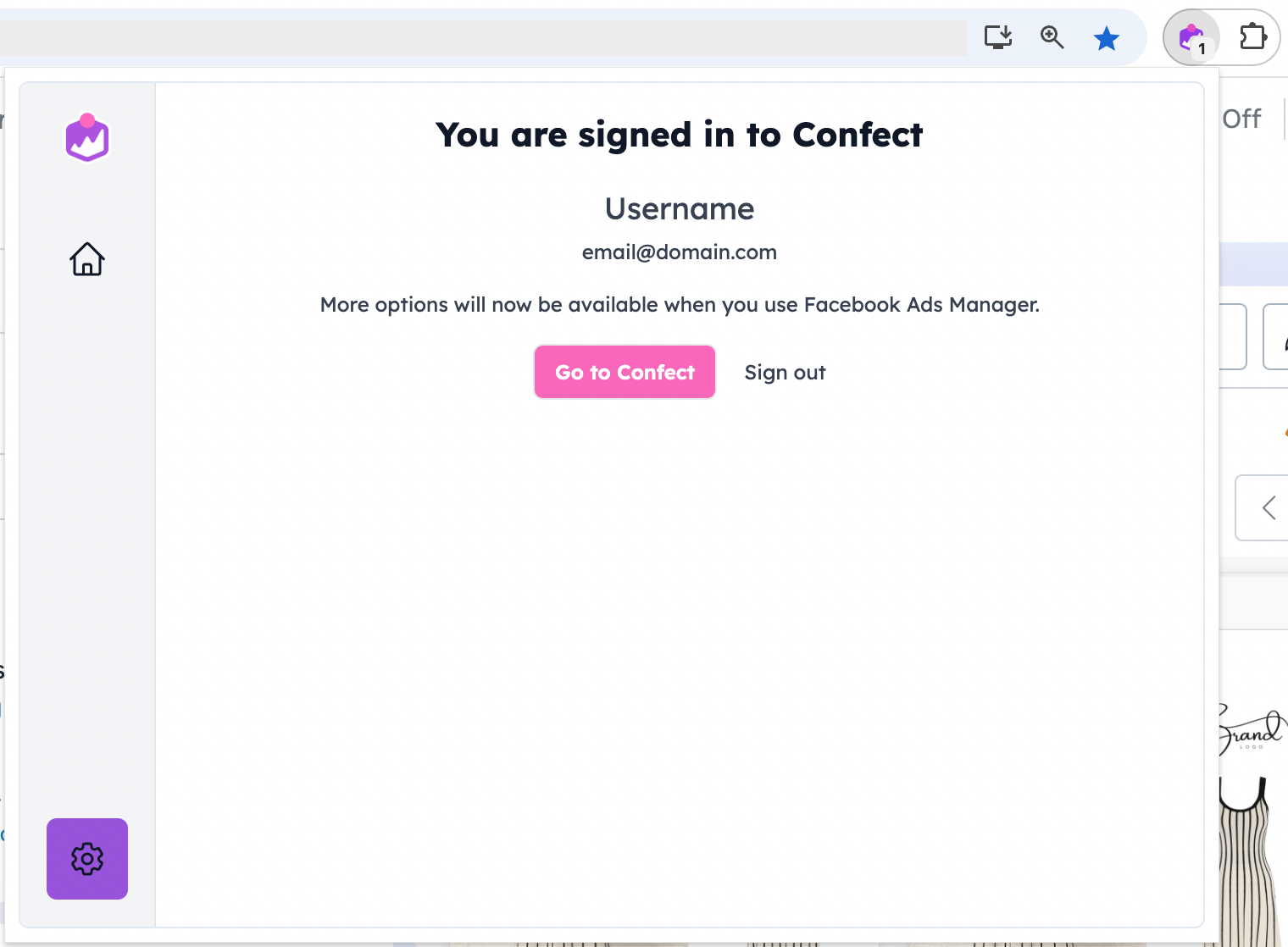Unable to switch design variants
Common issues and solutions regarding variant switching not workingThis article outlines common obstacles with using variants.
This article focuses purely on obstacles, or unexpected behaviour, in relation to changing the design for your catalog ad.
If you are unable to switch the variant on the ad level in Meta, please follow these points.
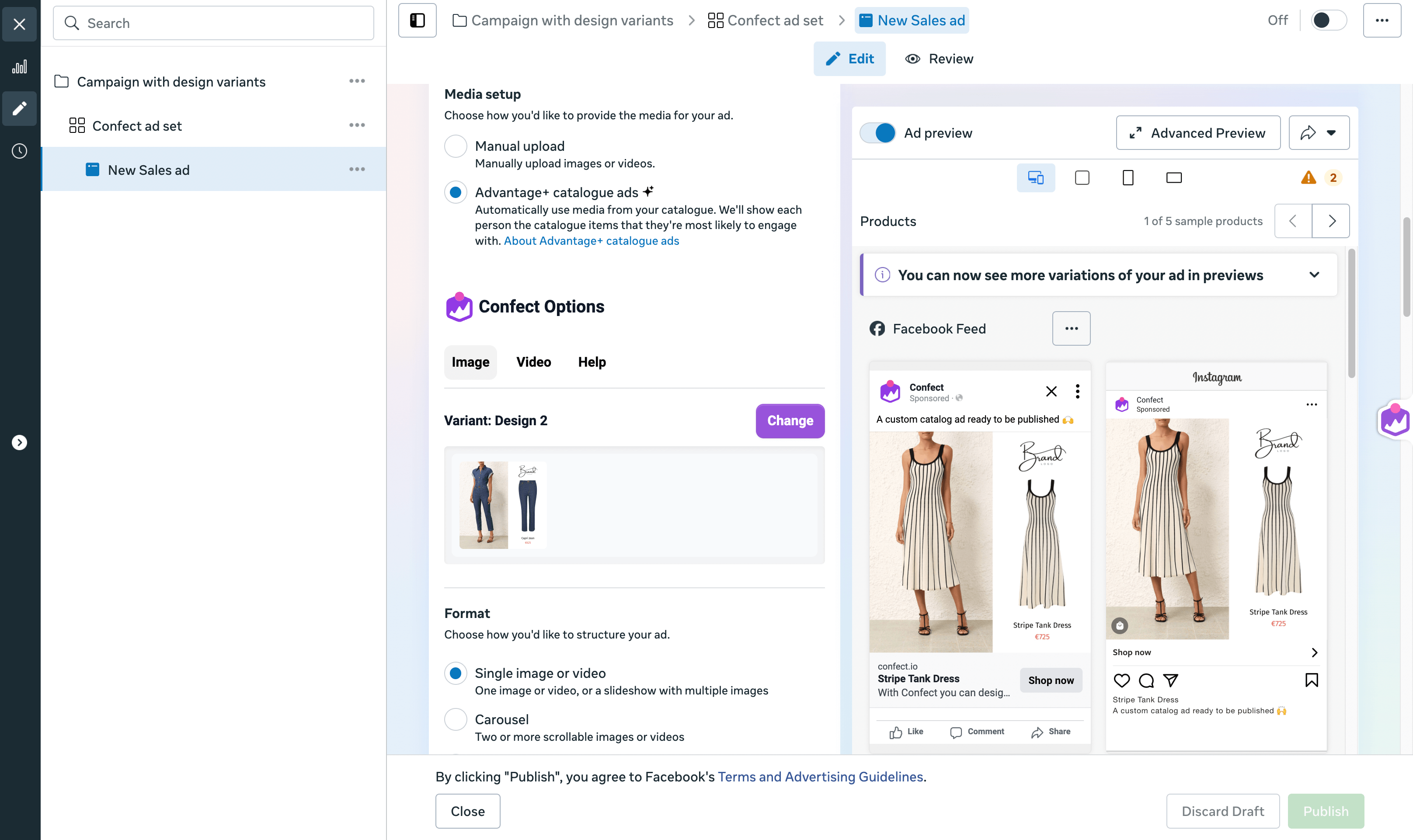
If you're facing issues regarding this topic, please go through the most common causes in this article.
💬 If you can't resolve the issue yourself, please reach out to us in the live chat, and let us know what you found by going through these points.
Debugging checklist
Publish the ad
The ad has to be published, and not in draft, before being able to switch variants.
Both, the "Publish" and "Discard draft" buttons in the bottom right of your screen have to be un-clickable.
Either publish, or discard the changes made to the ad, before switching designs.
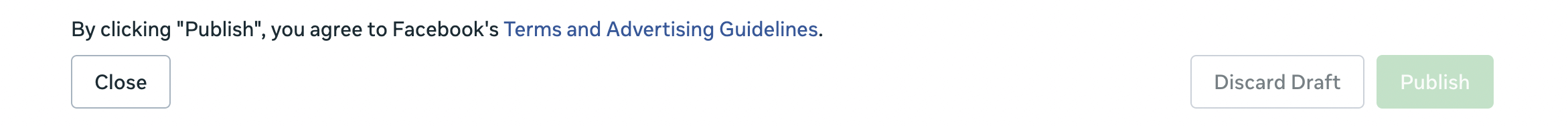
Make sure the variants are loaded into Meta
In order to switch between variants, make sure that the images are updated.
No action is necessary, and this just requires waiting for Confect and Meta to automatically refresh.
If you wish to speed this up, go to your catalog in Confect and refresh it.
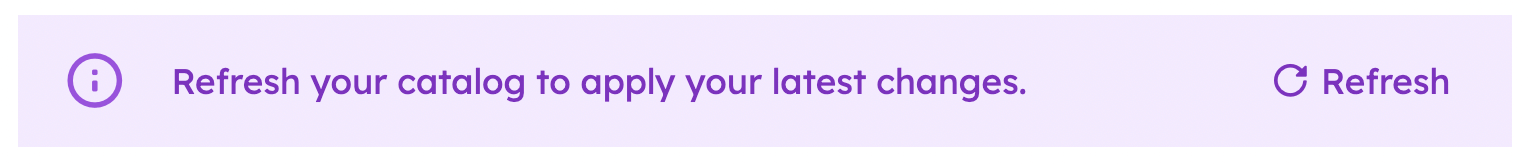
And also, go into your Meta Commerce Manager and make sure the Confect feed has been updated since adding or changing your design variants.
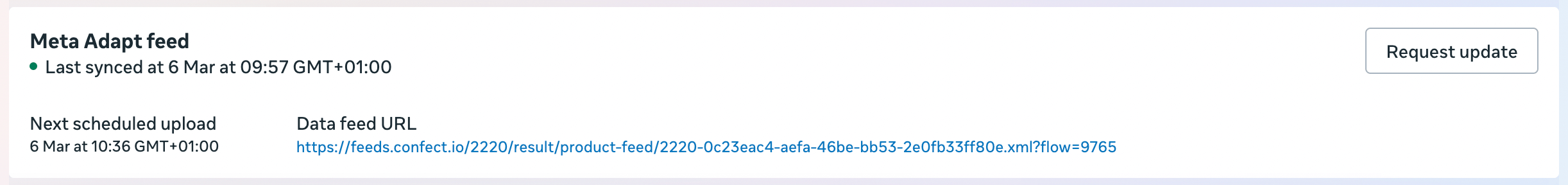
Check the ad's setup
Switching variants is only supported by Meta in "Carousel" and "Single image" catalog ads.
If your ad is a "Manual upload" with "Add catalog items" - you will not be able to change the design.
If your ad is a "Collection" format - you will not be able to change the design.
In both of the above options, the design used will always be "Primary" (the first one in the catalog).
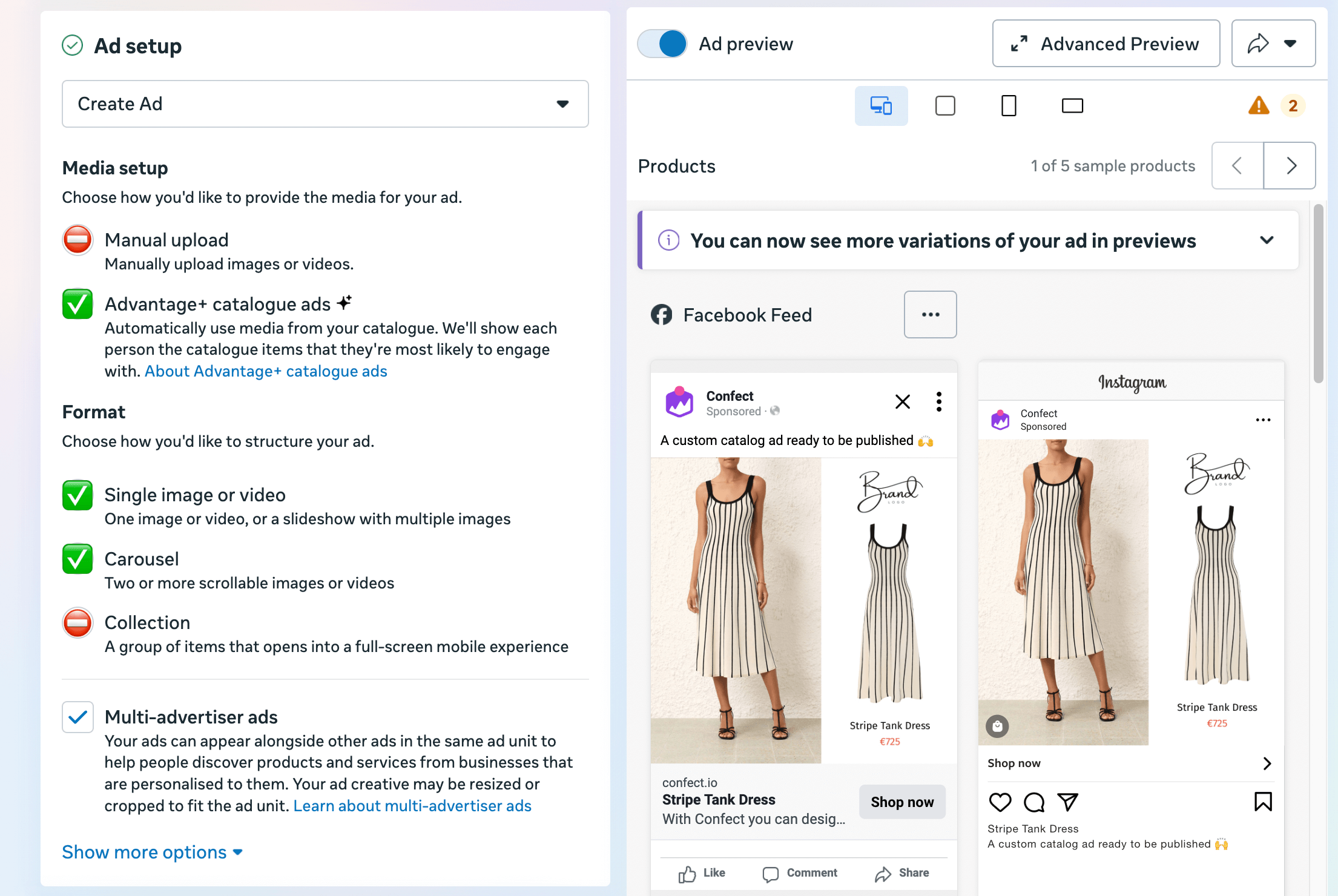
Reload your page
Meta may sometimes cache the older design in the ad-level preview.
If you’ve tried changing the variant but nothing happened, save the ad and reload your page. Then try switching again.
Also try reloading your page if "Confect options" are not visible in the ad.
Check your integration
A failing integration will cause the variant switching not to work.
The person who integrated the Meta connection needs to be a "full access" user in the Business Account, and have access to edit the given catalog.
(You can see the access of users inside Meta "Business Settings > Users > People")
Visit “Integrations” and make sure it’s working properly.
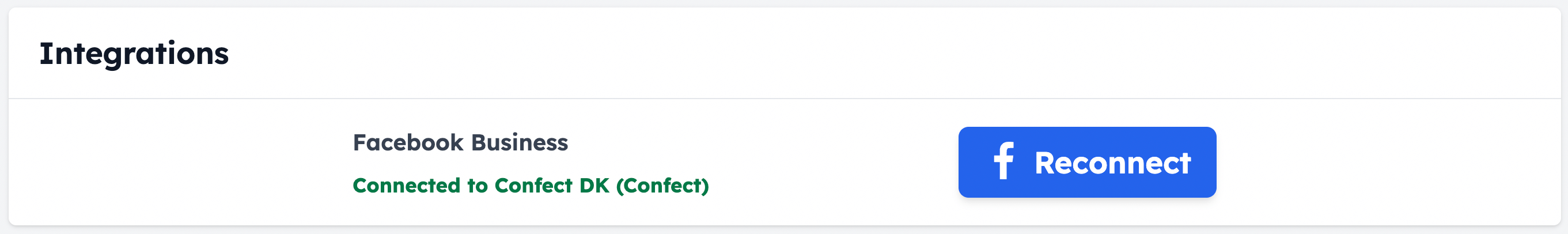
Remove Advantage+ creative options
Find these "Advantage+ creative" settings on the ad level, and make sure they are turned off.
(If you are using the Story catalog function in Confect, only the "Adapt to placement" option may be turned on - all other settings should be off)
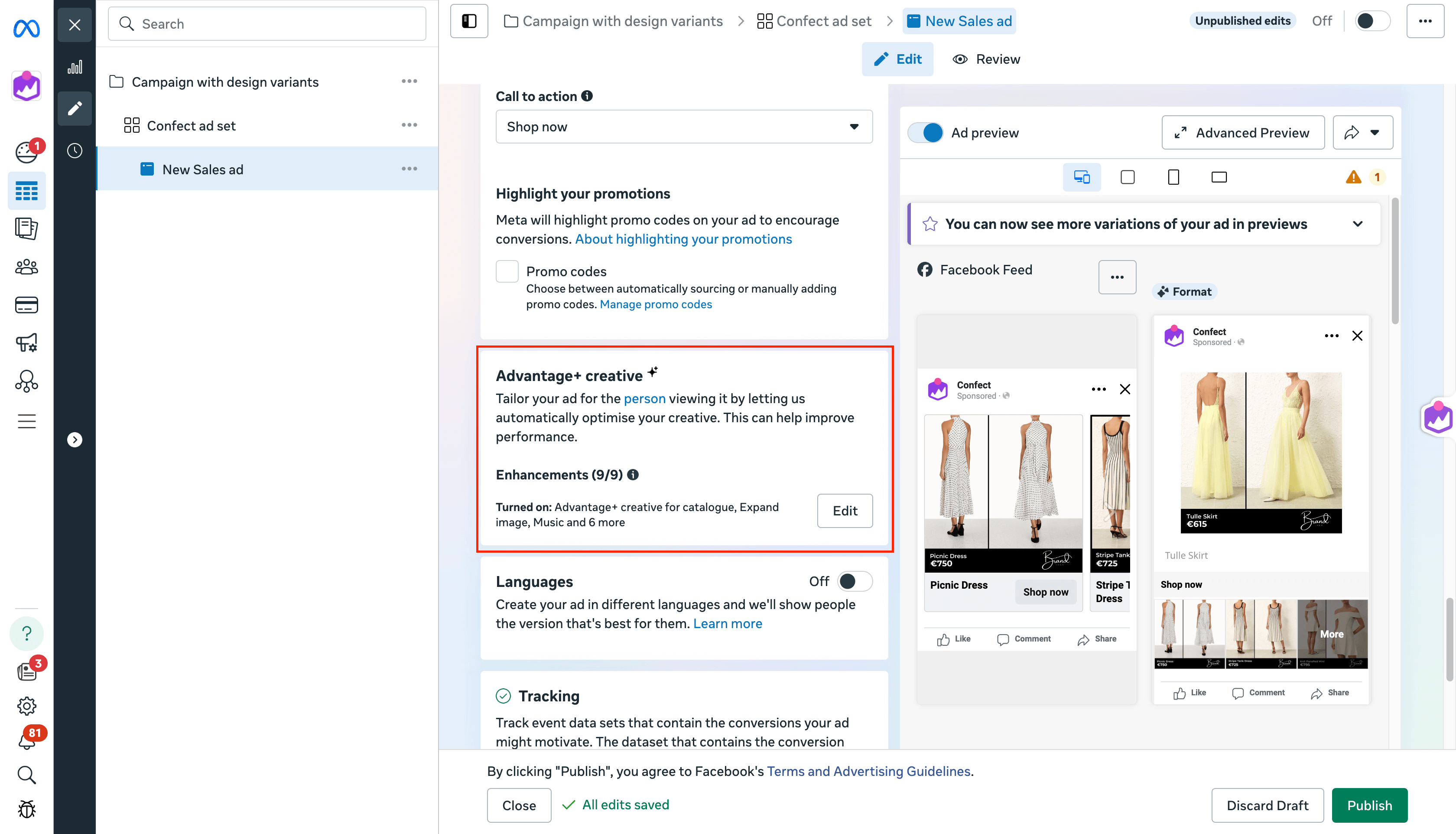
Check your plugin
Lastly, check that you have our plugin downloaded.
Also make sure you’re logged in with the same email as you use in Confect (see this by clicking the gear icon).