Use case inspiration for design variants
Different ways to use design variants to boost your catalog adsTable of Contents
TL;DR1. Want to A/B test different designs?Inspiration for new designs2. Want more variety in your catalog ads?Inspiration for design choicesOur "design variants" feature is rather simple: you can have and run multiple designs simultaneously from just one catalog - allowing you to concentrate all the Pixel matching data in one place for optimal ROAS.
With that said, there are several ways to use this to your advantage, so let us start with the two most useful and find the best one for your business.
TL;DR
If you want to run multiple designs at the same time, it's recommended that you use one catalog with "design variants" rather than create more catalogs.
Particularly useful for:
- A/B testing multiple designs to find the one with the highest performance.
- Having different designs running simultaneously (i.e. different designs in the same ad set to let Meta maximize conversions, or setting up different designs for different audiences)
-2.png)
1. Want to A/B test different designs?
Purpose: Trying to find a design template that performs best for your brand to scale it up.

If you're looking for THE ONE catalog ad template that will drive the best click-through rate and ROAS, there is not really a better tactic than running an A/B test.
It is the recommended way to reliably compare 2 or more designs and see which produces the highest return.
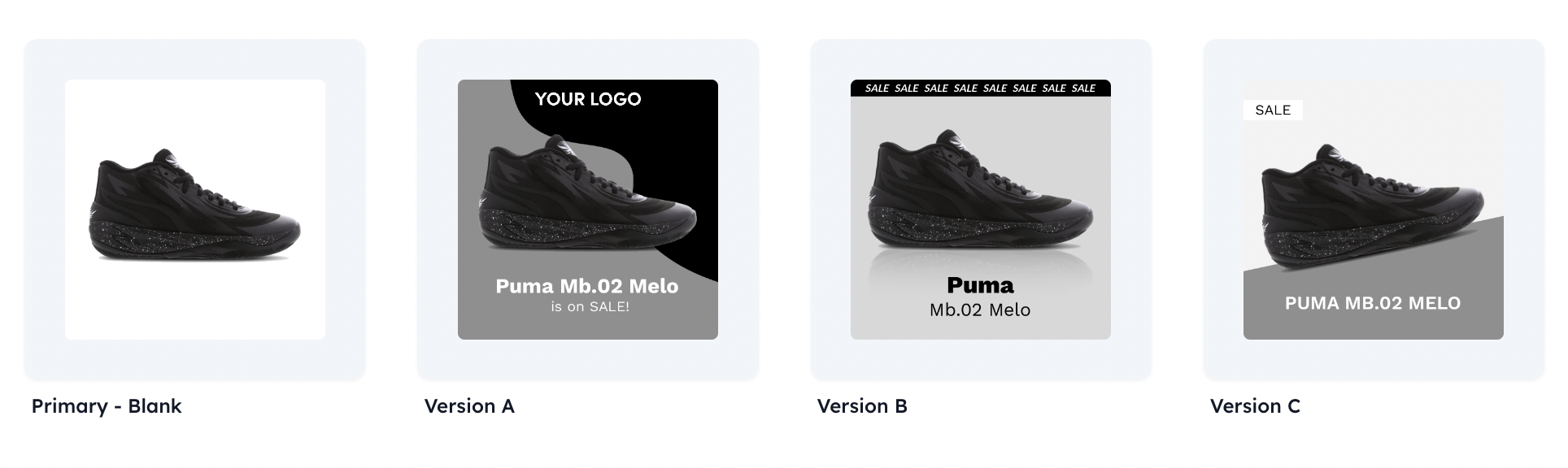
Click here for a full guide on using design variants.
Inspiration for new designs
2. Want more variety in your catalog ads?
Purpose: Providing the Meta algorithm with more creative options to learn and optimize delivery for each user.

As with running normal, manual-upload ads, it's good practice to add multiple creatives into one ad set (or campaigns with Advantage+) to provide the algorithm with more options to try.
Over time, Meta will determine which creative to scale most of the budget into and even learn to predict which users will likely convert with which creative.
An example could be having your Primary design but also two more designs focusing on a specific USP of your webshop in one ad set (i.e., "Free shipping" and "Free returns"). Meta's AI will, over time, learn which one to serve to which users for optimal performance.
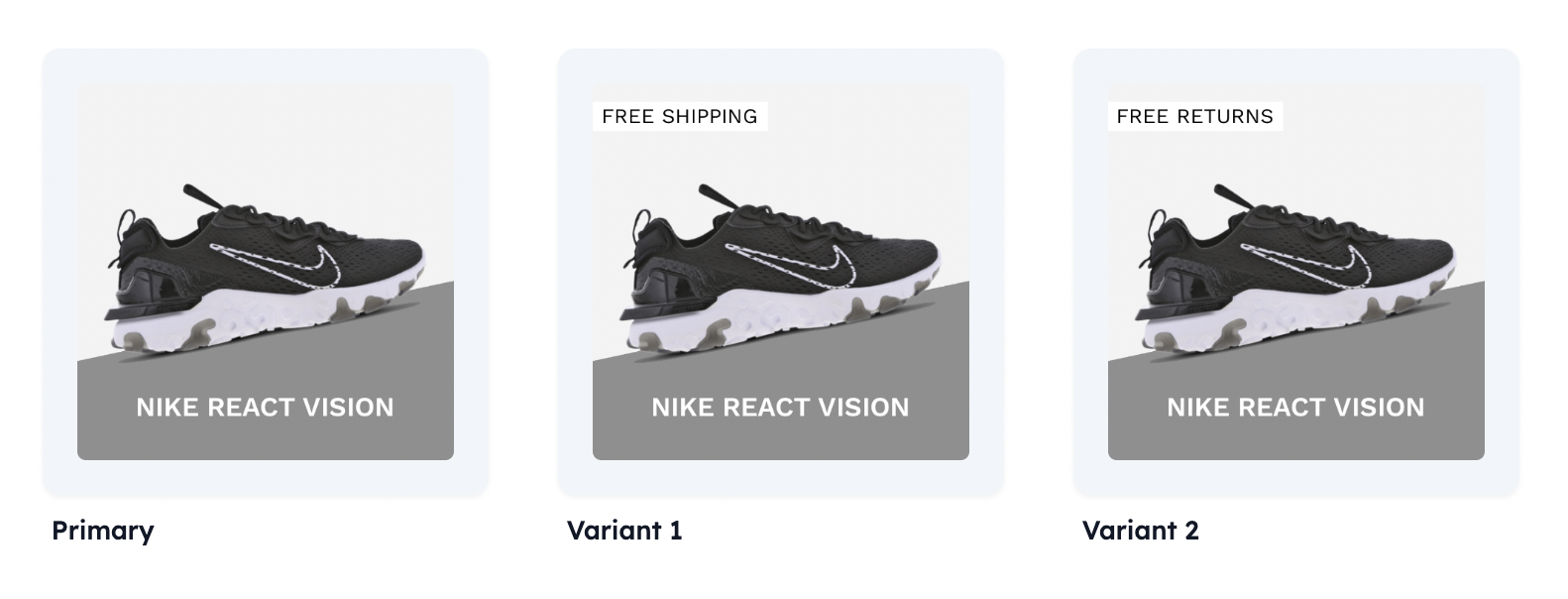
Click here for a full guide on using design variants.


%20(1).png)
%20(1).png)
%20(1).png)
%20(1).png)
.png)
%20(1).png)
%20(1).png)
.png)
.png)
%20(1).png)
.png)
.png)