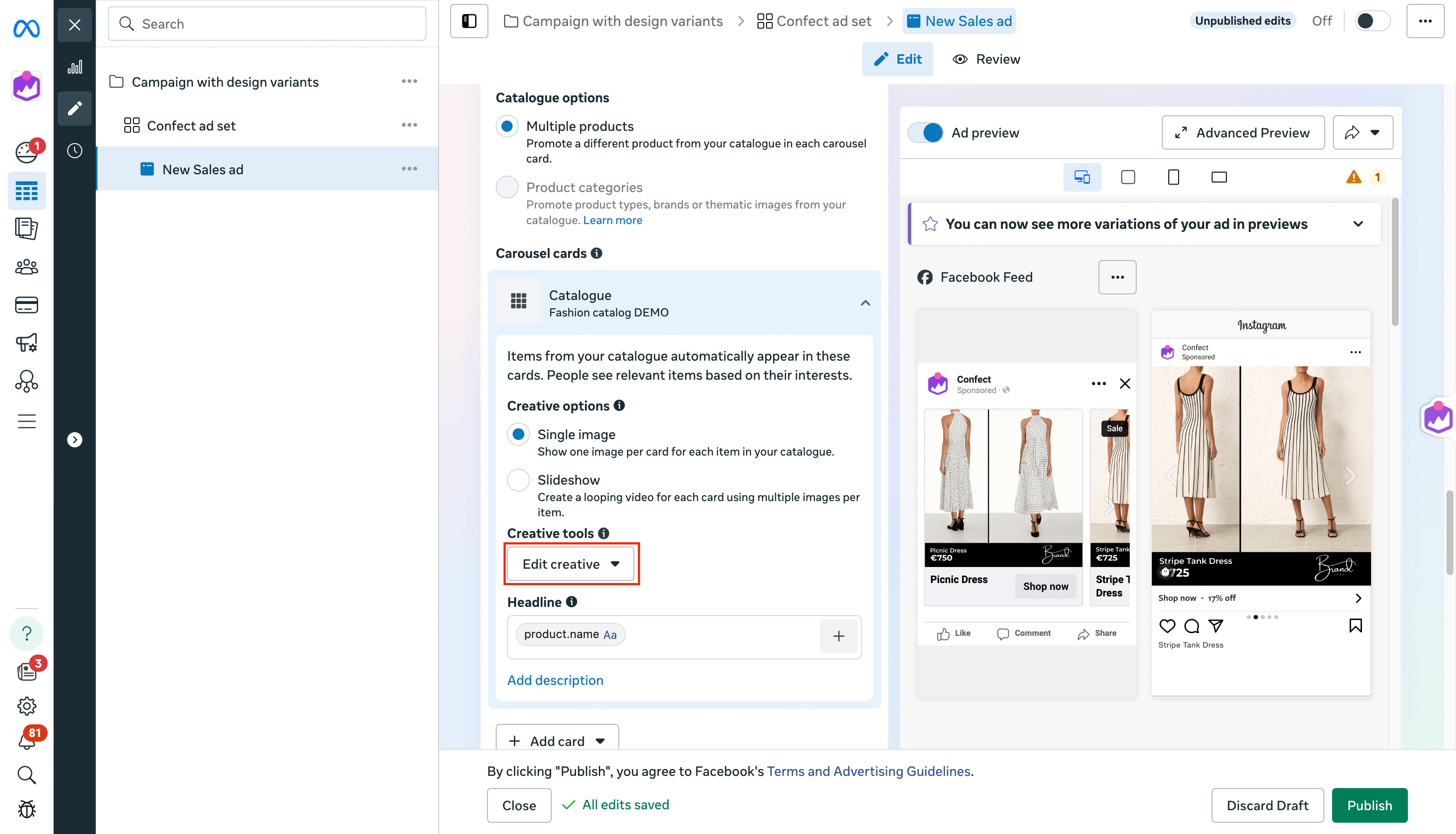Ad design being changed in Meta
The image having i.e. a "sale" tag, or the designs shuffledIf your design in Meta ads is changed, and differs from the one made in Confect, these settings may be causing it.
You can find all these on the ad level inside the Ads Manager.
We're here to help
If you're facing issues regarding this topic, please go through the most common causes in this article.
💬 If you can't resolve the issue yourself, please reach out to us in the live chat, and let us know what you found by going through these points.
If you're facing issues regarding this topic, please go through the most common causes in this article.
💬 If you can't resolve the issue yourself, please reach out to us in the live chat, and let us know what you found by going through these points.
Debugging checklist
Remove Advantage+ creative options
Find these "Advantage+ creative" settings on the ad level, and make sure they are turned off. These settings can adjust the image, creating undesirable outcomes.
These may include:
- Adding a sale tag, or other information into the image
- Using different mixed designs at the same time
- Changing the layout of the ad and adding animations
- AI-generated (changed) backgrounds
(If you are using the Story catalog function in Confect, only the "Adapt to placement" option may be turned on - all other settings should be off)
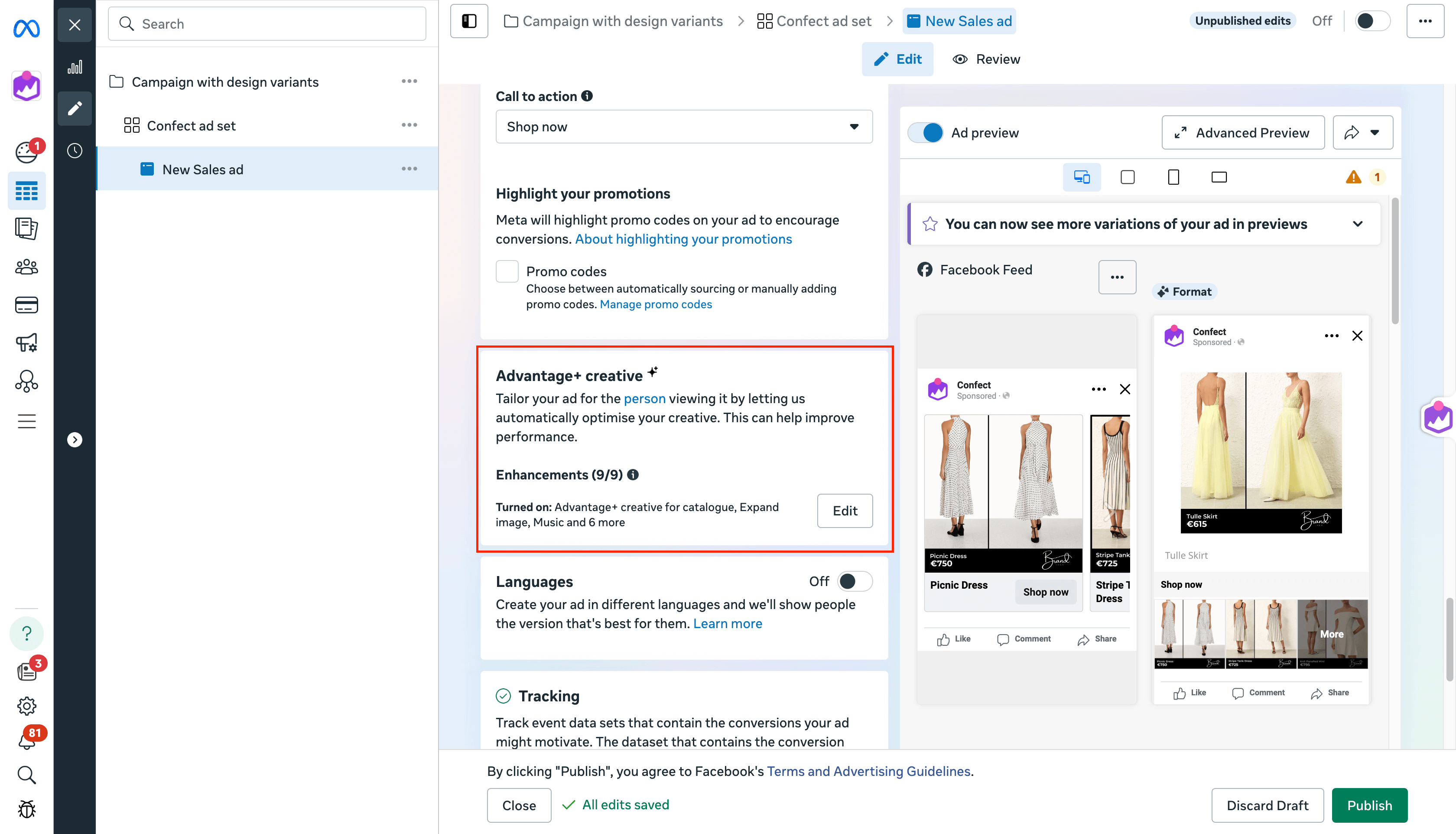
Remove Creative tools
Also, click "Edit creative" under "Ad creative" and make sure there are no undesirable effects added.
These may include:
Image cropping
Frames
Different labels and tags on the image
Remove these by selecting "None".