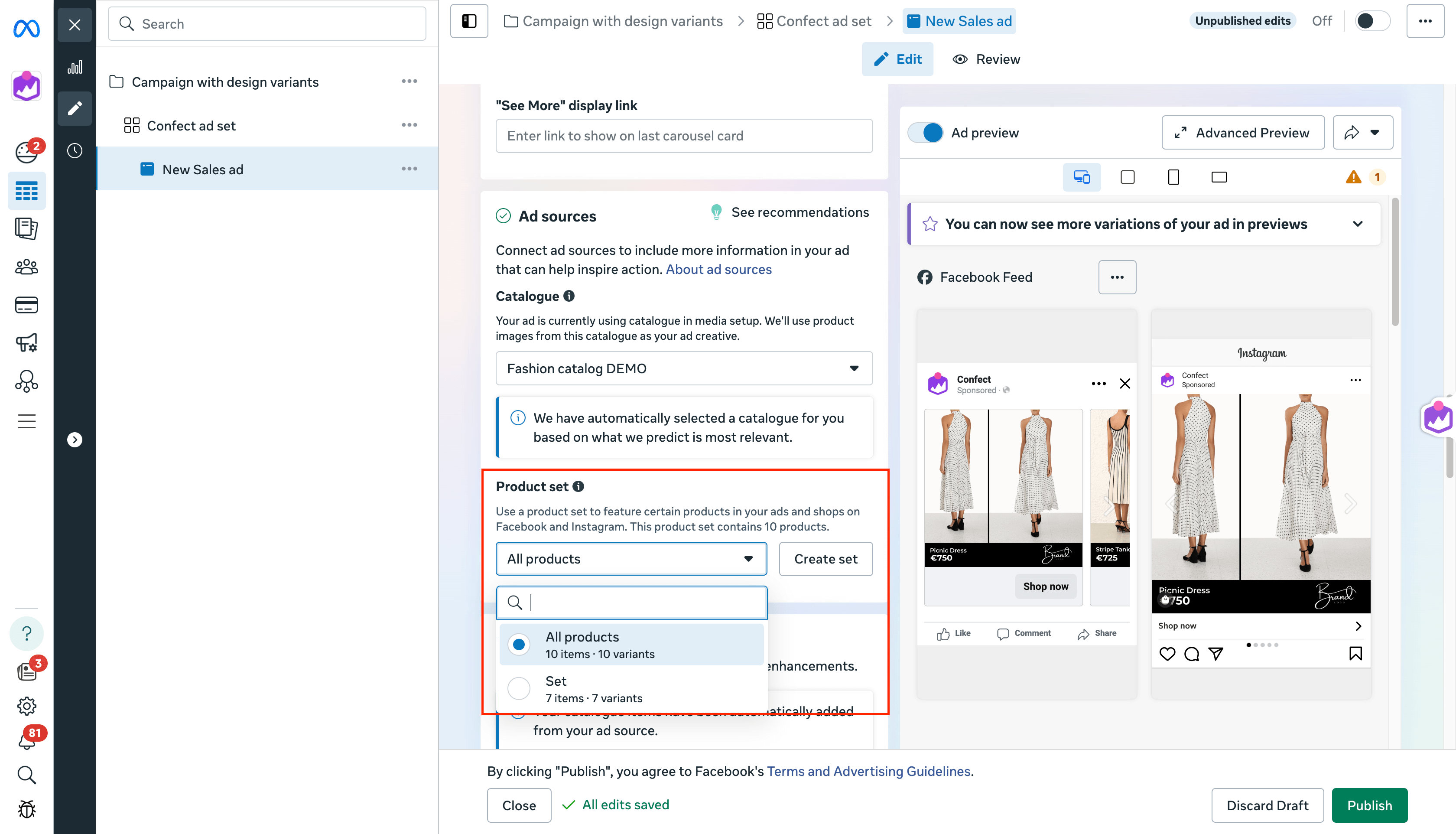Can I filter out products from Confect?
Removing products from being sent to MetaAnswer
It is possible to filter out products from being sent to Meta. However, we do not recommend that you do this in Confect.
For ideal performance and tracking, it is best that all products are sent from Confect to your Meta catalog. Removing products from your Meta catalog will negatively impact your Pixel match rate.
There may be cases where filtering the Confect output is acceptable. Reach out to us if you're in doubt.
Instead, we recommend creating product sets in the Meta Commerce Manager to decide which products are being advertised.
Filter the catalog (not recommended)
When editing a catalog (Meta or other channels), you can click the gear icon in the top right to "Add a filter".
Now, you can use filters to decide which products should be included in this catalog.
Make sure to save the catalog after doing this.
Create a product set (recommended)
You can decide which products are being shown live in ads by adding a product set.
Go into "Sets" inside the Meta Commerce Manager, and click "Create Set" in the top right.
Now, decide which products should be included or excluded, and save the set.
Lastly, make sure to add this product set to your live ads (setting under "Ad sources" in the ad).
And publish the ad after adding the product set.