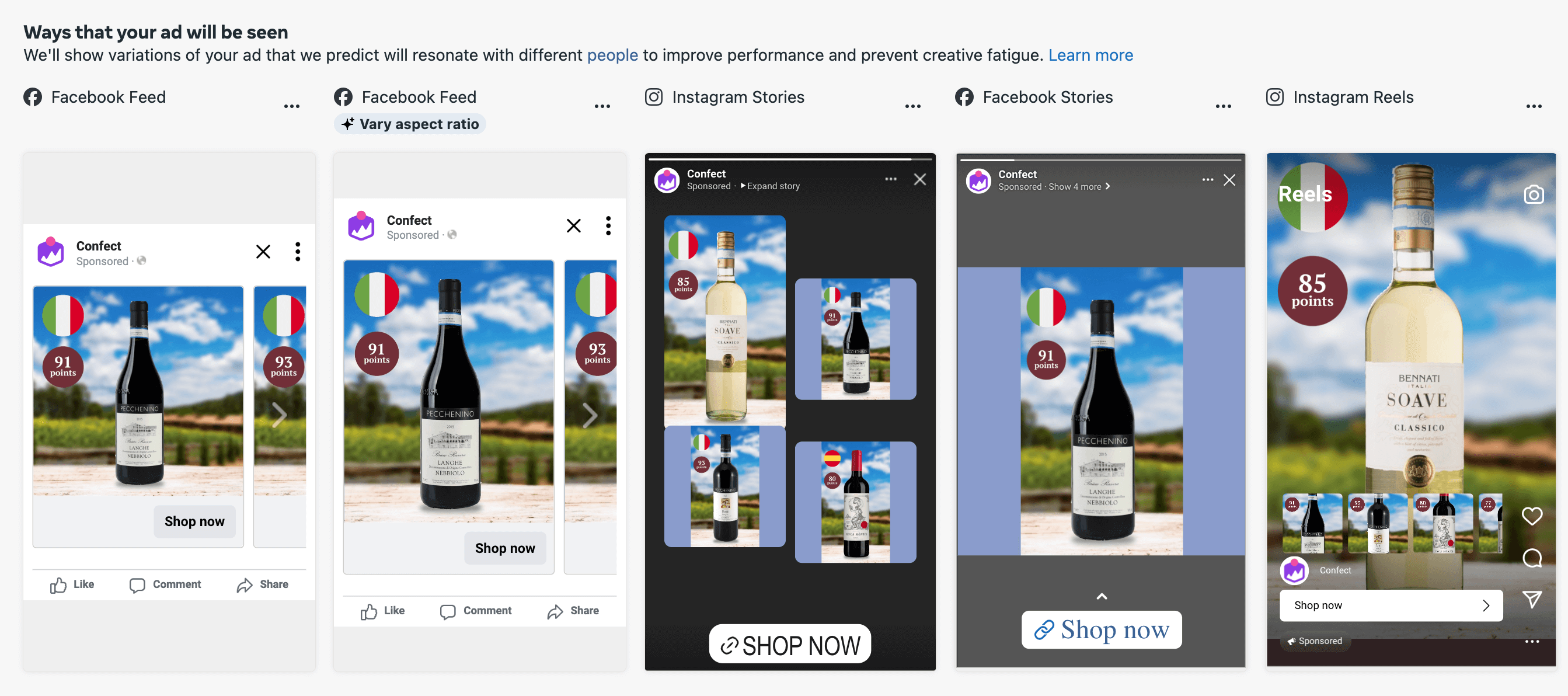Use "Adapt to placement" resolutions
Have the aspect ratio automatically adjust to the Meta placementTable of Contents
How to create the designsAdd the designs to your catalogActivate the designs in MetaA recent Meta update called "Adapt to placement" now allows for designs in multiple aspect ratios, adjusting to fit each placement perfectly.
So you can have a designated 1:1 feed design, a 9:16 story design, and a 4:5 feed design all in your catalog images - making sure your ad looks the best in each placement - no more cropping or white space.
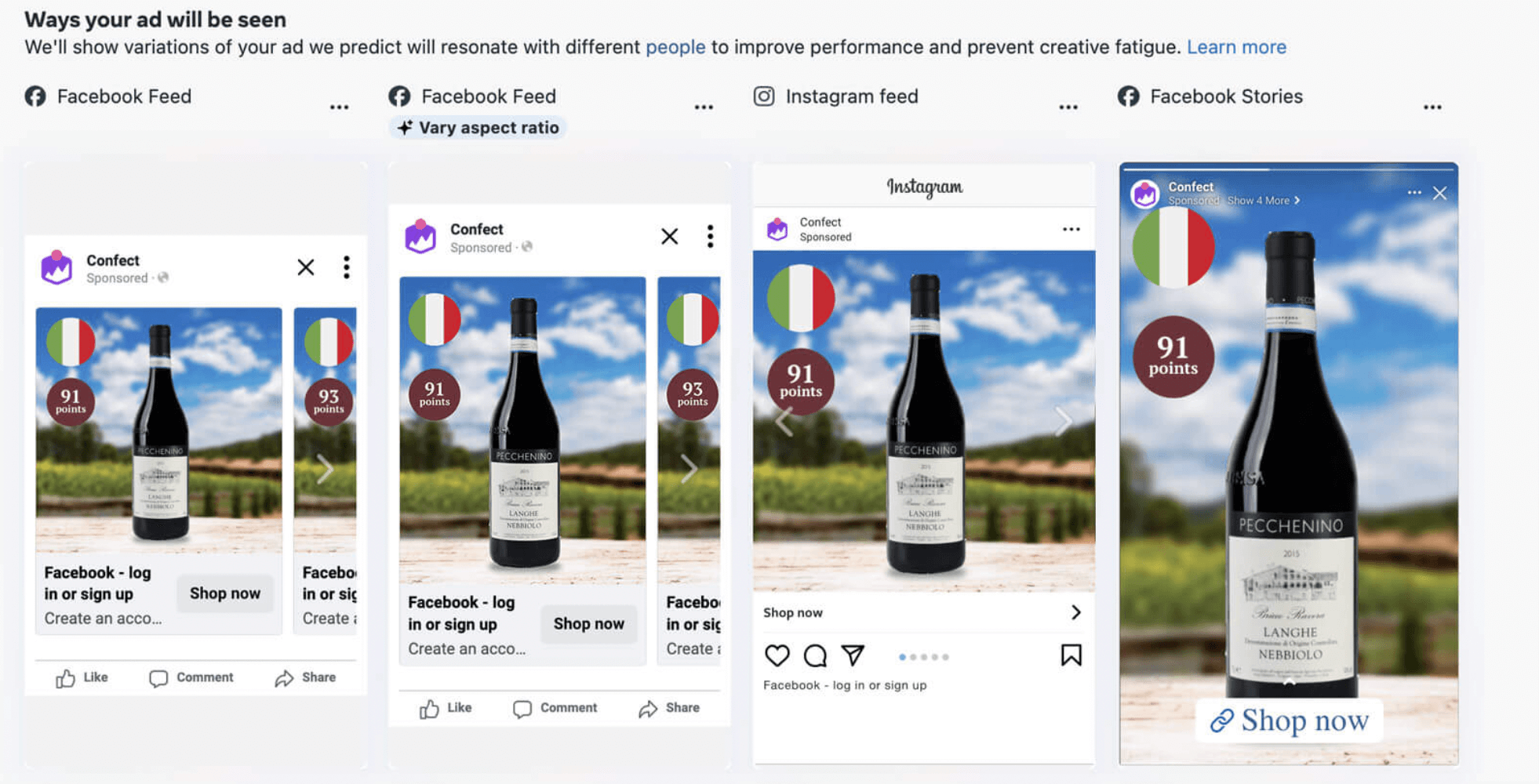
How to create the designs
You will need a design for each resolution you wish to use (Meta has 1:1, 4:5, and 9:16 placements).
We recommend that you get heavily inspired by the main design you're running on Meta when creating your 4:5 and 9:16 designs, as an A/B test likely backs it up and is performing well with your audience.
.jpg)
Duplicate your existing design, open it, and change the resolution in the bottom left corner.
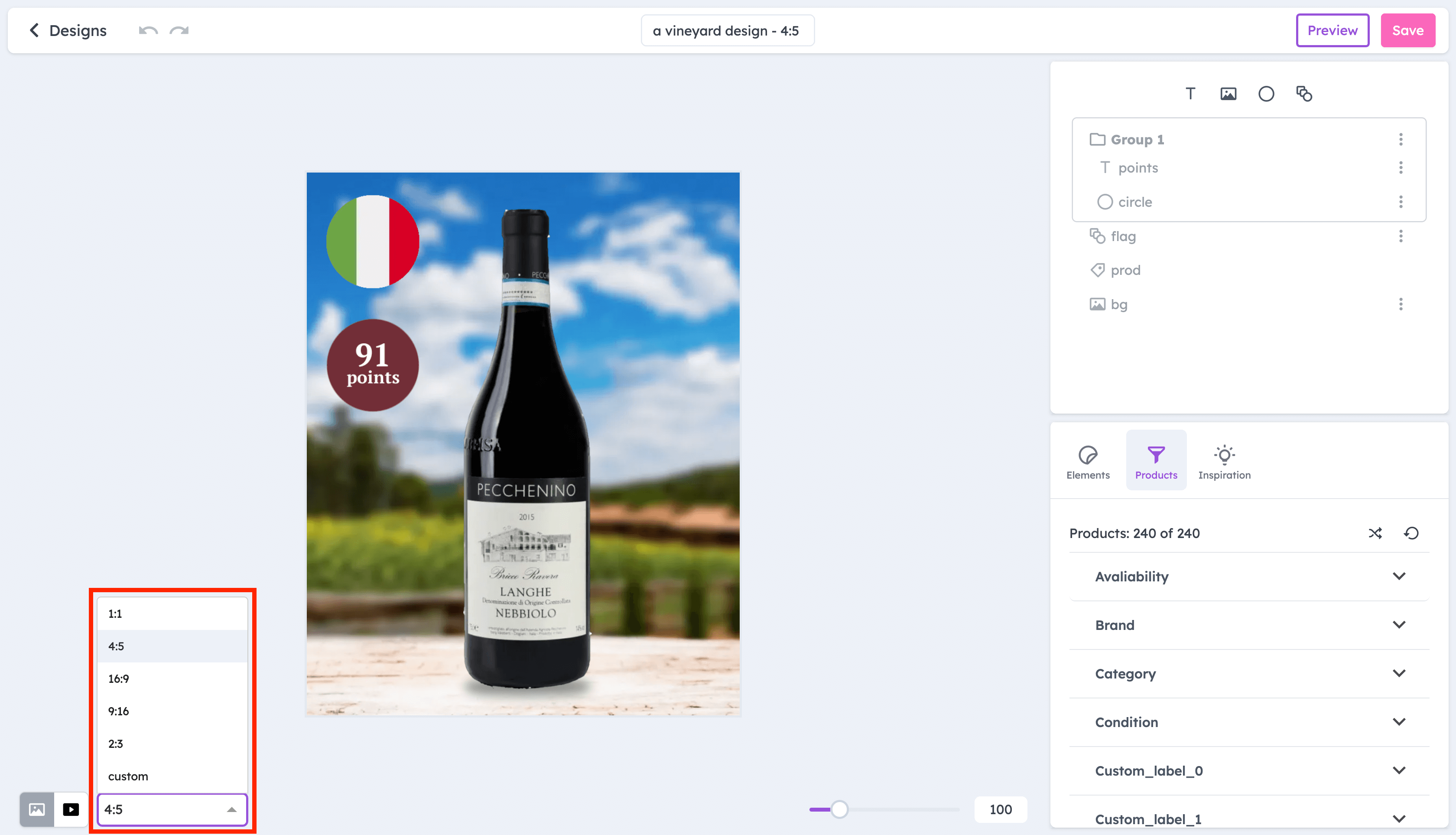
Once you adjust all the elements to fit perfectly, save each resolution as a separate template.
.png)
Add the designs to your catalog
Head into your catalog and click "Edit" in the top right.
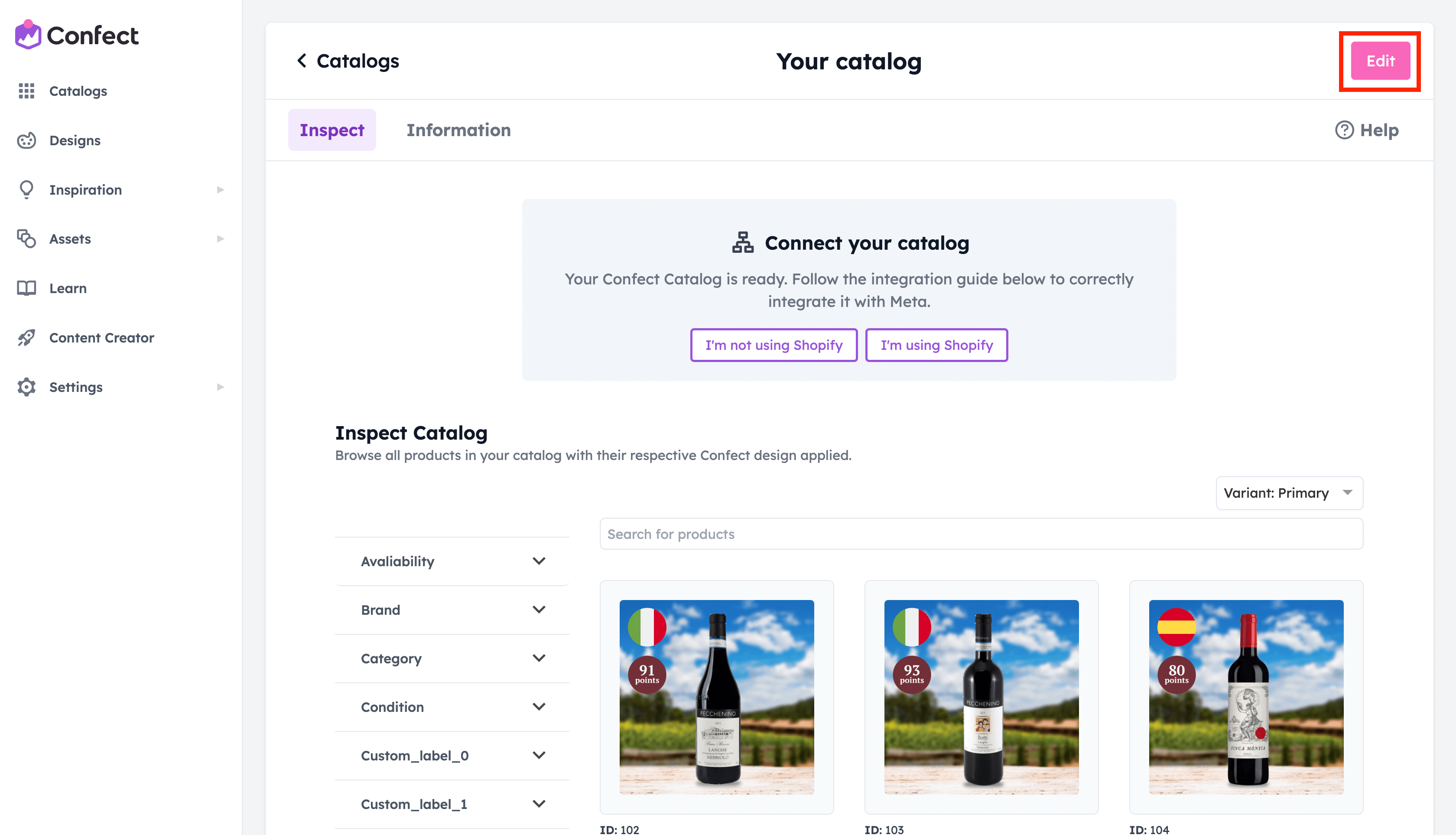
You will now need to add these designs as variants by clicking "+ Add variant" and choosing the ones you've made.
It is crucial to rename these to (9:16) or (4:5) based on the resolution you're adding.
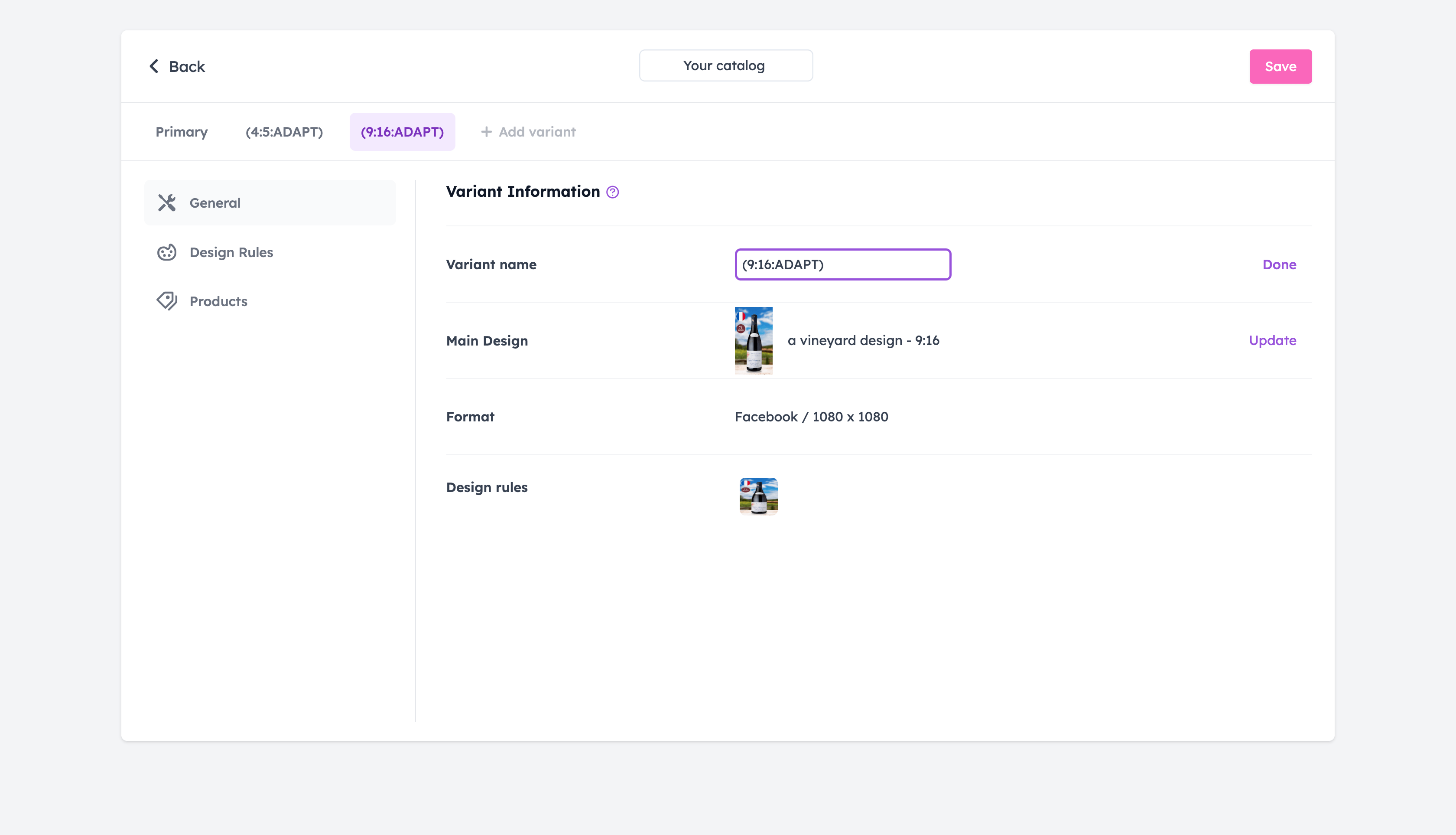
Activate the designs in Meta
Once you've given Confect and Meta some time to generate and upload all the new images, go into your Ads Manager.
Here, on the ad level, find the "Advantage+ creative" options, open them, and turn on "Adapt to placement".
DO NOT select the 9:16 or 4:5 designs from the "Confect options" dropdown.
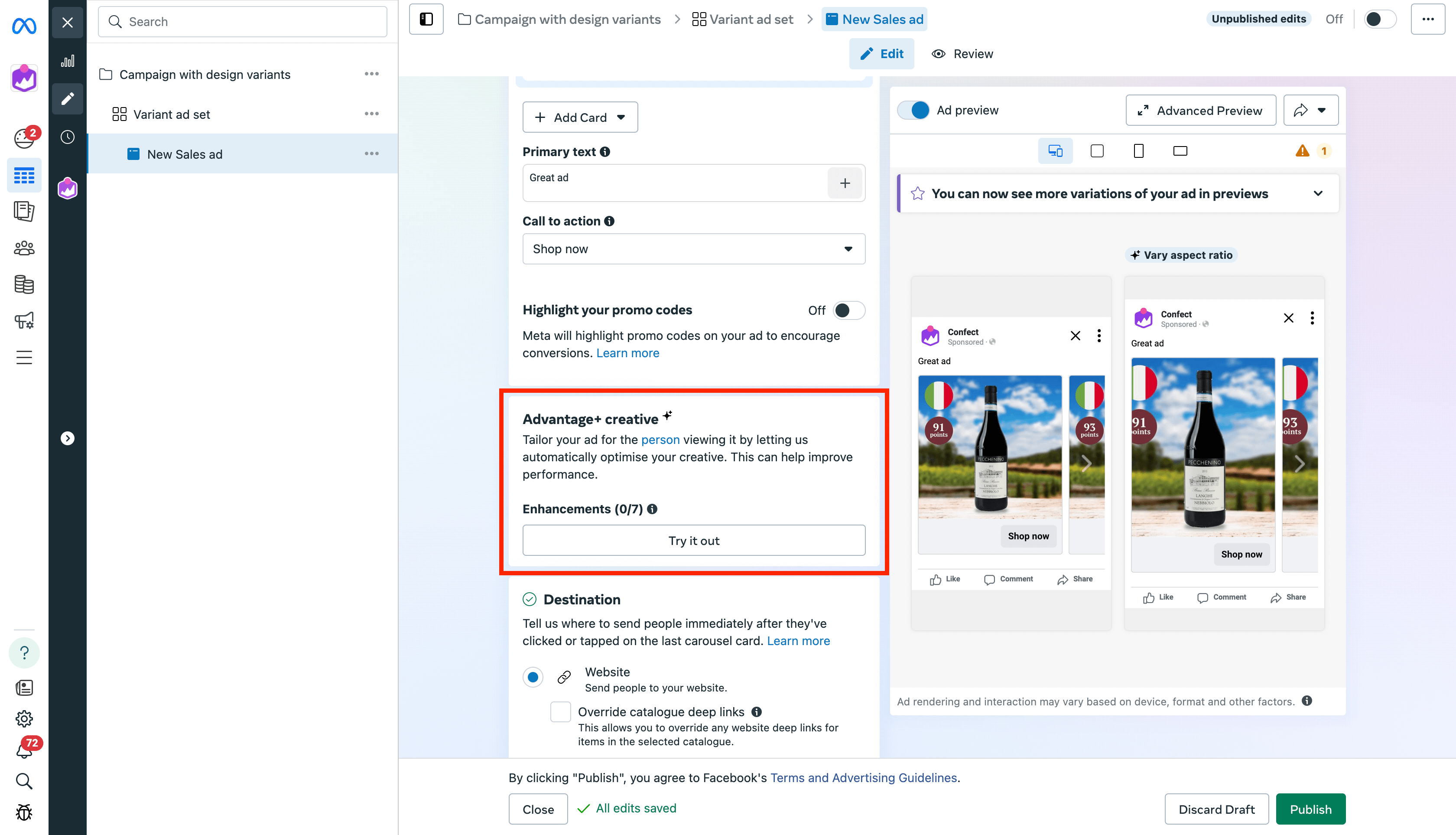
After you enable this option and click "Publish," Meta will automatically use the appropriate image for each of its placements.
As you can only use one 4:5 and one 9:16 image, no matter which design variant the ad is switched to, these will be used if the placement demands it.
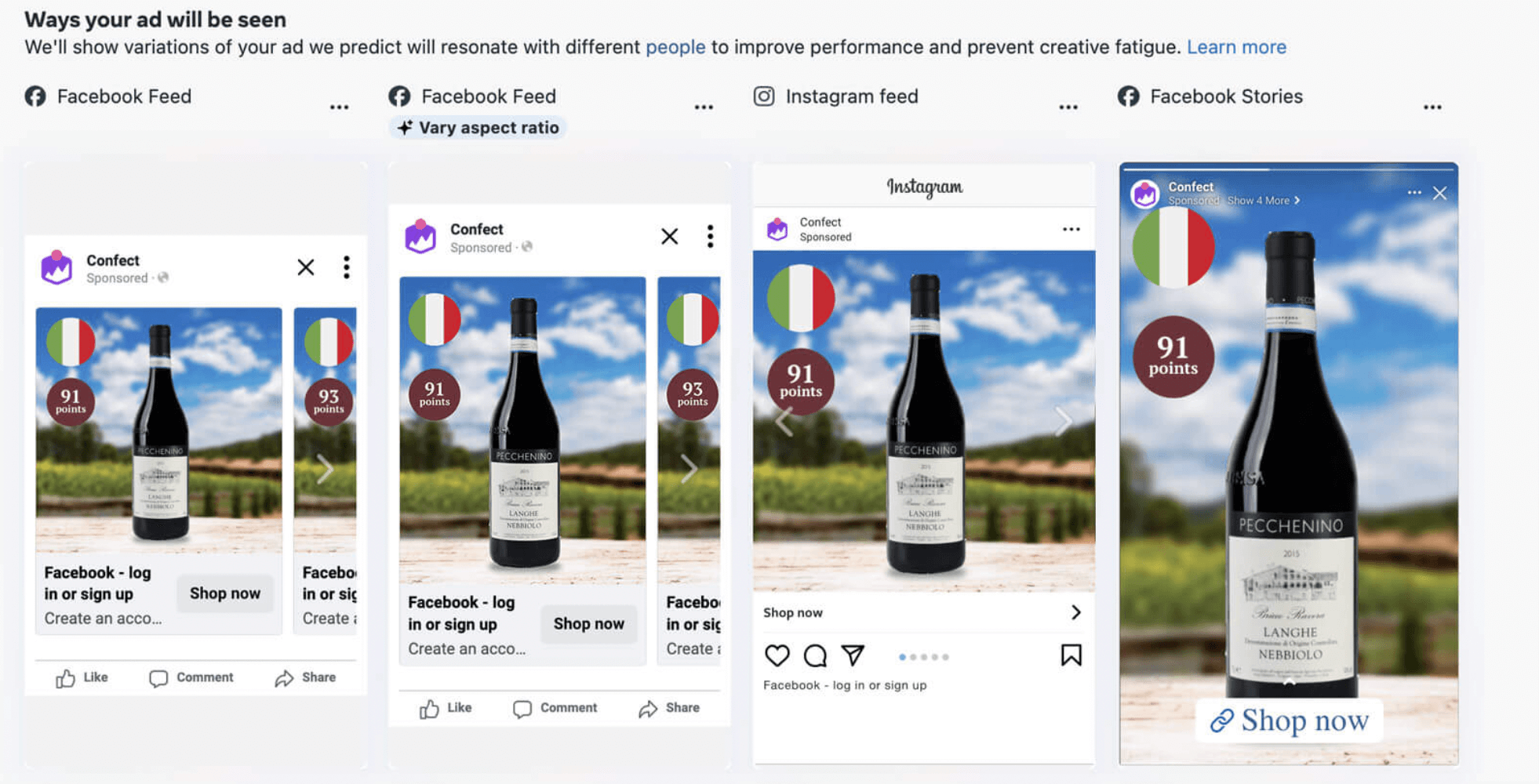
Follow the steps in this guide, and don't be discouraged if your preview looks like the example below.
After communicating extensively with the Meta team, they assure us that the ad-level preview is being fixed, and that this works properly in live ads.